The Need for User Story Mapping in Project Planning
- Ifeoluwa
- Apr 11, 2023
- 5 min read
Product managers appreciate a good story just like anyone will naturally do. The concept of user story mapping can be attributed to Jeff Patton, who published the book - It is All in How You Slice It, in 2005. It is widely used in product management and development to incorporate user stories.

What Is User Story Mapping?
User story mapping is a technique used in agile software development to help teams understand and prioritize the requirements of a software product. It involves creating a visual representation of the product's user stories and organizing them into a logical sequence that reflects the user's journey through the product.
A user story is a brief, informal description of a software feature or functionality, written from the perspective of an end user. It typically follows a specific format that includes a persona, a goal, and a benefit.
User stories are a key component of agile software development methodologies, and they are used to capture requirements and communicate them to development teams in a concise and understandable way.
User story mapping is often done collaboratively with stakeholders and development team members to ensure that everyone has a clear understanding of the product requirements and that they are aligned with the overall product vision.
The resulting map can then be used to plan and prioritize development activities, and to identify areas where further research or user testing may be needed
Why User Story Mapping in Project Planning
User story mapping is a valuable technique in project planning because it helps to visualize and organize the features and requirements of a project in a user-centric manner.
It enables the project team to have a better understanding of the user’s needs and requirements, and how the features and functions of the project will meet those needs.
By creating a user story map, project planners can:
Identify the key features and requirements of the project: A user story map helps to break down a project into its constituent parts and identify the features and requirements that are needed to deliver the project.
Prioritize features based on user needs: User story mapping helps to prioritize the features of the project based on the needs of the user. This ensures that the most important features are developed first, leading to better user satisfaction.
Visualize the project roadmap: User story maps provide a visual representation of the project roadmap, making it easier for the project team to see how the various features and requirements fit together.
Facilitate collaboration: User story maps encourage collaboration and communication among the project team, stakeholders, and users. By working together to create the user story map, the team gains a shared understanding of the project's goals and objectives.
How to Create a User Story Map for Project Planning

Creating a user story map is a helpful technique for project planning as it allows you to visualize the user's journey through the product and prioritize features accordingly. Here are the steps to create a user story map:
Identify the personas: Start by identifying the different types of users that will be using the product. These are commonly known as personas.
List the user activities: For each persona, list the activities they will be doing with the product. For example, if your product is a task management app, a persona might be a project manager who needs to create a task list.
Break down activities into tasks: Once you have identified the activities, break them down into smaller tasks. For example, for the project manager persona, tasks might include creating a task list, assigning tasks, setting due dates, and adding notes.
Group tasks into user stories: Next, group similar tasks together into user stories. User stories are short descriptions of a feature or functionality that provide value to the user.
Organize user stories into a map: Finally, organize the user stories into a map. Start with the highest-level user stories at the top and work your way down to more specific user stories at the bottom. This will help you prioritize features and plan out the product roadmap.
Once you have created a user story map, you can use it to plan sprints and releases, communicate with stakeholders, and track progress.
Top User Story Mapping Tools
There are many user story mapping tools available in the market, each with its unique features and capabilities.
Here are some of the top user story mapping tools:
StoriesOnBoard: StoriesOnBoard is a dedicated user story mapping tool that offers a range of features, including customizable templates, integration with other project management tools, and collaboration features.
AgileCraft: AgileCraft is an enterprise-level Agile planning tool that includes user story mapping capabilities. It offers a range of features, including team collaboration, roadmap planning, and real-time reporting.
ProductPlan: ProductPlan is a product roadmap tool that offers user story mapping functionality. It allows teams to create user stories, prioritize them, and visualize the product roadmap.
Axure RP: Axure RP is a prototyping tool that also includes user story mapping features. It allows teams to create interactive user stories, design mockups, and test workflows.
Miro: Miro is a collaborative whiteboard tool that enables teams to create and share user story maps in real-time. It offers a range of templates and integrations with other project management tools, making it a popular choice for Agile teams.
Jira: Jira is a popular project management tool that includes user story mapping features. It allows teams to create and track user stories, map out workflows, and collaborate in real-time.
Trello: Trello is a flexible project management tool that includes a user story mapping feature. It enables teams to create and organize user stories, track progress, and collaborate with ease.
These are just a few examples of the many user story mapping tools available. The choice of tool will depend on the specific needs and requirements of the team and the project.
Benefits of User Story Mapping in Project Planning

Some of the benefits of user story mapping for project planning are:
Provides a clear understanding of the project: User story mapping helps project teams get a clear understanding of the scope of the project, the users' needs, and the desired outcome. This makes it easier to identify potential roadblocks and ensure everyone is on the same page.
Helps prioritize tasks: User story mapping allows the team to prioritize tasks based on the user's needs and goals. This helps ensure that the most important tasks are completed first, and the project stays on track.
Facilitates communication: User story mapping is a collaborative process that involves all members of the project team. It encourages communication and helps everyone to get on the same page, which is crucial for the success of the project.
Identifies dependencies: User story mapping helps identify dependencies between tasks, features, and activities. This makes it easier to plan the project timeline and ensures that all components are completed in the correct order.
Encourages flexibility: User story mapping is a flexible process that allows teams to adjust and adapt to changing requirements. It helps teams stay agile and respond to changes quickly, which is essential in today’s fast-paced business environment.
Final Thoughts
User story mapping is an effective tool for project planning that can help teams stay organized, focused, and on track.
It provides a visual representation of the project and allows teams to collaborate and communicate effectively, ensuring the success of the project. It also makes it possible to create a project plan that is focused on the needs of the user, prioritizes features based on user needs.
Do you need experts for your product design projects? At BUX, our team of professionals provides a variety of UI/UX design services that are tailored to meet specific goals and ensure to improve your users’ experience by enabling them to enjoy using your website or application.
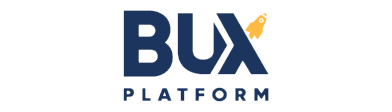
Comments