
Collaboration is crucial for success in the fast-paced design industry. Sometimes, international teams with diverse backgrounds must work together to solve challenges, create compelling experiences, and generate innovative solutions.
Luckily, technology has enabled designers to collaborate with people from all over the world. Addressing one of the challenges of managing a design team.
Mural is a remote collaboration platform that has revolutionized the design industry. It empowers teams to work together seamlessly and efficiently. Unlike traditional whiteboards, Mural provides an intuitive user interface that makes remote collaboration easy and effective.
With Mural, team members from different locations can brainstorm and ideate in real time, bringing their ideas together into a harmonious whole.
So, we'll delve into what Mural is and how to use it for design thinking, showcasing its power in fostering collaboration and innovation.
Getting Started with Mural as a Digital Whiteboard

Starting your journey with Mural is as easy as taking your first brushstroke on a canvas. Here's a step-by-step guide to help you navigate through the initial stages:
Step 1: Signing Up and Creating an Account:
Visit the Mural website and locate the sign-up option.
Provide your essential details – name, email, and a secure password.
Once registered, you'll receive a verification link in your email. Click it to confirm your account.
Congratulations, you've now stepped into the Mural universe!
Step 2: Navigating the Mural Dashboard and Workspace:
After logging in, you'll find yourself on the Mural dashboard – your control center.
Explore the clean, organized interface to create, manage, and access your digital whiteboards.
The dashboard keeps your projects at your fingertips, ensuring a clutter-free experience.
Step 3: Setting Up Your First Digital Whiteboard:
Within your dashboard, spot the option to create a new mural. Click on it.
Give your whiteboard a meaningful name – something that captures the essence of your project.
Choose a template that aligns with your purpose – brainstorming, design, or strategy.
Your canvas emerges, ready to capture your thoughts, designs, and visions.
Navigating Your Digital Canvas:
On your whiteboard, you'll find tools on the sidebar – sticky notes, shapes, text, images, and more.
Use these tools to translate your ideas into visual elements, arranging them on the canvas.
Collaborators can join in real-time, adding their inputs and making the canvas a collaborative masterpiece.
Essential Tools and Features

Let's delve into Mural's toolkit that empowers your creativity and facilitates seamless collaboration.
Overview of Core Tools:
Sticky Notes: Virtual versions of these are your canvas's building blocks. Jot down ideas, organize thoughts, and color-code them for clarity.
Shapes: Geometric allies for diagramming and structuring content. Perfect for outlining concepts or mapping user flows.
Text Boxes: Versatile for annotations, explanations, and labels. Craft text-based narratives to complement visual elements.
Images: Breathe life into your canvas with visuals. Incorporate screenshots, mood boards, or design references.
Collaborative Aspects: Real-time Editing, Commenting, and @Mentions:
Real-time Editing: Embrace the beauty of simultaneous creation. Collaborators can edit the canvas concurrently, witnessing the design evolve in real time.
Commenting: Insights and feedback are seamlessly woven into the canvas. Comment on specific elements to provide context or engage in discussions.
@Mentions: Direct attention where it's needed. Use @mentions to draw collaborators' focus to particular areas, ensuring efficient communication.
Integrating External Content: Videos, Links, and Documents:
Videos: Enrich your canvas with dynamic content. Embed videos that explain concepts, showcase prototypes, or offer tutorials.
Links: Seamlessly connect your ideas to the broader web. Incorporate links to references, articles, or external resources that enhance your design.
Documents: Integrate vital documentation directly into the canvas. Attach PDFs, spreadsheets, or presentations to ensure all relevant materials are at your fingertips.
Design Team Collaboration

It's important to embrace the best practices for successful UX design projects while exploring tools like Mural for an efficient workflow.
Facilitating Remote Design Collaboration:
Geographical boundaries dissolve as Mural brings design teams together on a virtual canvas. Regardless of physical locations, designers converge to ideate and craft collectively.
Remote collaboration becomes seamless as team members immerse themselves in a shared space without constraints.
Advantages of Using Digital Whiteboards for Design:
Sharing Design Concepts: Mural becomes a visual storyteller, showcasing design concepts vividly and interactively. Designers articulate their visions through visuals and annotations.
Wireframes and Prototypes: Digital whiteboards amplify the impact of wireframes and prototypes. Designers can sketch, iterate, and refine, all in one dynamic space.
Effortless Visualization: The digital canvas aids in visualizing abstract ideas, facilitating clear communication and understanding among team members.
Efficient Management of Design Iterations and Feedback Loops:
Iterative Evolution: Mural transforms design iteration into an art form. Concepts evolve in real-time as team members build upon each other's contributions, fostering a sense of continuous improvement.
Fluid Feedback Loops: Feedback cycles become fluid and productive. Comments and annotations provide targeted insights, while the canvas adapts to accommodate evolving designs.
Streamlined Design Refinement: With Mural, refining designs doesn't entail starting from scratch. Previous iterations remain visible, allowing for informed decision-making and strategic refinements.
Brainstorming and Ideation

Here is how tools like Mural empower teams to brainstorm and refine designs online, creating a collaborative canvas for innovation.
Supporting Brainstorming Sessions:
Mural's interactive canvas serves as a hub for dynamic brainstorming. It's more than just a blank space; it's a springboard for thought.
Team members collaborate in real time, contributing ideas, concepts, and sketches that organically shape the collective vision.
Strategies for Effective Virtual Brainstorming:
Set Clear Objectives: Define the purpose and goals of the brainstorming session. Is it problem-solving, idea generation, or concept exploration?
Timeboxing: Allocate specific time intervals for each brainstorming phase, ensuring focused and efficient idea generation.
Encourage Diverse Participation: Create an inclusive environment where all voices are heard, regardless of seniority or role.
Use Visual Prompts: Leverage Mural's tools to visually prompt participants, sparking creativity and guiding ideation.
Limit Critique Initially: Separate idea generation from evaluation initially. Encourage free-flowing creativity without judgment.
Techniques for Organizing and Categorizing Ideas:
Grouping: Organize related ideas by grouping them together. Mural tools make it easy to move and arrange elements as clusters.
Affinity Diagramming: Use sticky notes to categorize and cluster similar ideas, revealing patterns and themes.
Prioritization: Collaboratively rank or vote on ideas using Mural's voting features, identifying the most promising concepts.
Storyboarding: Arrange ideas in a narrative sequence, visually outlining how they could unfold in a project or solution.
UX/UI Design Workflows with Mural

Integrating Mural into the UX/UI Design Process:
Mural as a digital whiteboard seamlessly fits into the fabric of UX/UI design workflows, streamlining collaboration across teams, roles, and disciplines.
From ideation to prototyping, Mural offers an all-encompassing platform to visualize, iterate, and refine design concepts.
Visualizing Personas, User Journeys, and User Flows:
Personas: Craft vivid personas that encapsulate user traits, needs, and motivations. Use text, images, and annotations to give these personas depth and relatability.
User Journeys: Map user journeys by arranging touchpoints along a visual timeline. Illustrate each step of the user's interaction with your product or service.
User Flows: Outline user flows with the precision of a digital architect. Connect screens, actions, and decisions to create a cohesive visual representation.
Collaborative UI Design and Rapid Prototyping:
Collaborative UI Design: As design evolves, Mural becomes a shared space for UI designers to contribute and collaborate. Design components, color palettes, and typography can be collectively decided.
Rapid Prototyping: Translate wireframes into interactive prototypes directly within Mural. Link screens, simulate interactions, and breathe life into your design vision.
Tips for Success in UX/UI Design with Mural:
Keep It Visual: Leverage Mural's visual tools to tell stories, illustrate concepts, and capture design elements.
Iteration Is Key: Encourage iterative design by saving previous versions of designs on Mural, allowing for informed comparisons.
Foster Collaboration: Create designated areas for feedback, inviting team members to provide input and insights.
Embrace Dynamic Documentation: Use Mural as a living documentation tool, ensuring that design decisions are well-documented and easily accessible.
Tips for Effective Mural Usage

Optimizing Mural Usage within Design Teams:
Designate Roles: Assign clear roles within your team – facilitators, contributors, and reviewers – to streamline collaboration.
Establish guidelines for naming conventions, color usage, and element categorization to maintain consistency.
Maintaining Organization, Managing Permissions, and Version Control:
Organization is Key: Keep your dashboard tidy by archiving or deleting completed projects and organizing boards into folders.
Permissions Management: Assign appropriate permissions to collaborators based on their roles to ensure access.
Version Control: Use Mural's version history feature to keep track of changes and revert to previous iterations when needed.
Encouraging Team Engagement and Participation:
Shared Vision: Clearly communicate the goals of each board to your team, fostering a shared understanding of the project's direction.
Scheduled Check-ins: Set regular times for virtual check-ins, where team members can discuss progress, share insights, and ask questions.
Collaborative Sprints: Organize short and focused collaborative sprints, encouraging team members to contribute within specific timeframes.
Promoting Continuous Learning:
Training Sessions: Conduct training sessions to familiarize team members with advanced features and techniques within Mural.
Sharing Success Stories: Share success stories of how Mural enhanced past projects, inspiring the team to explore its capabilities.
Encouraging Creativity Beyond Boundaries:
Open Ideation Boards: Create dedicated ideation boards where team members can contribute creative ideas freely, fostering a culture of uninhibited brainstorming.
Showcase Diversity: Embrace diverse perspectives and approaches. Encourage team members to bring their unique insights to the canvas.
Final Thoughts
We've learned how to use Mural, a digital collaboration space, to enhance design teamwork and ignite innovative ideas. Because having the right tools is essential for success in design, the mural has proven valuable for collaborative creativity, but many other tools can help streamline your design workflow.
The BUX platform is an excellent choice for those seeking a comprehensive solution to optimize their design projects.
With experienced Product Design squads, customizable UI/UX Design services, and a versatile toolkit, the BUX platform can elevate your design process and help you achieve your goals.
You can transform your creative visions into tangible realities by embracing efficiency and success with the BUX Platform.
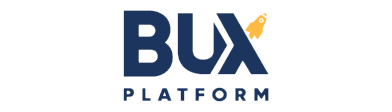
Comments