Designs do not scale easily. This is due to the fact that efficiency does not occur by chance. It is nearly impossible to scale design without first establishing standards. As a result, design systems have become an important component of what makes a product successful, particularly in the highly competitive global software market.

What are design systems?
Design systems are a set of guidelines, principles, and assets that help to ensure consistency, efficiency, and scalability across design and development projects.
They are a way to establish a shared language and set of standards within a company or organization for design, allowing teams to work more efficiently and effectively.
A design system typically includes a variety of components, such as typography, color palettes, UI elements, iconography, layout grids, and user interface patterns. These components are often documented in a style guide or design system documentation, which provides guidance on how to use each component and how it should be implemented in various contexts.
Design systems are often used in large-scale design projects, such as website or application development, where consistency and scalability are crucial for a successful and cohesive user experience.
They can also be used in smaller projects to ensure consistency and efficiency, and to establish a shared design language within a team or organization.
Components of design systems
Design systems are collections of guidelines, principles, and assets that ensure consistency, efficiency, and quality in the design and development process.
The components of a design system can vary depending on the specific needs of the organization or product, but some common components include:
Brand guidelines: A set of rules and principles that define the visual identity of the brand, including the logo, typography, color palette, and tone of voice.
Design principles: A set of guidelines that define the approach to design, such as simplicity, clarity, and consistency.
UI components: A library of reusable UI components that can be used to build interfaces quickly and consistently, such as buttons, forms, and navigation menus.
Design patterns: A collection of commonly used solutions to design problems, such as how to display error messages or handle empty states.
Accessibility guidelines: Guidelines that ensure the design is inclusive and accessible to users with disabilities, such as providing alt text for images or using high contrast colors.
Design assets: A collection of design assets such as icons, illustrations, and photography that can be used throughout the product.
Design specs: A detailed documentation of the design, including measurements, typography, and colors, to ensure consistency across the development process.
Code components: A library of reusable code components that can be used to build interfaces quickly and consistently, such as React components or CSS classes.
Development guidelines: Guidelines that ensure the code is maintainable, scalable, and efficient, such as code style, testing, and deployment processes.
Content guidelines: Guidelines that define the approach to content creation, including voice and tone, formatting, and language.
Components library: A design system usually includes a library of reusable design components, such as buttons, forms, icons, and other UI elements. These components are designed to be consistent in style and behavior across different platforms and devices.
Collaboration tools: A design system can include collaboration tools that help teams to work together more effectively. For example, a shared design library can help to ensure that all team members are using the same components and following the same guidelines.

Forms of design systems
There are several forms of design systems, including:
Brand-focused design systems: These systems prioritize consistency in visual branding, such as logos, colors, and typography.
User interface design systems: These systems focus on building consistent user interfaces, including components like buttons, forms, and navigation menus.
Front-end development design systems: These systems provide a library of front-end components and code snippets to help developers build websites and applications faster.
Design language systems: These systems prioritize the design language of an application or brand, providing guidance on how to use visual elements like imagery, icons, and animations.
Content design systems: These systems focus on creating and managing content, including guidelines for tone of voice, style, and formatting.
Design ops systems: These systems help manage the design process, including workflow, communication, and collaboration tools.
Accessibility design systems: These systems prStrict DESIGN systemsy for users with disabilities, providing guidelines and tools for creating inclusive designs.
Types of Design Systems
Each form of design system has its own benefits and focuses on different aspects of design, but all are aimed at helping teams work more efficiently and consistently. In addition, design systems could be strict, loose or integrated.
Strict design systems
A strict design system typically refers to a set of rules or guidelines that must be followed when creating designs or components within the system. These rules may cover a range of aspects, such as visual style, layout, interaction design, accessibility, and more.
The purpose of a strict system is to ensure consistency and coherence across all designs and components within the system. This can help to establish a clear and recognizable brand identity, improve usability and accessibility, and streamline the design process.
However, it is important to note that a strict system can also limit creativity and flexibility in design. Designers may feel constrained by the rules and guidelines, and there may be less room for experimentation and innovation.
Loose design systems
A loose system is a type of design system that provides a flexible framework for creating consistent designs while allowing for a certain level of variation and creativity.
Unlike strict design systems, which provide specific rules and guidelines for every aspect of a design, loose systems offer more freedom and flexibility in terms of visual elements, layout, and typography.
In a loose system, designers are encouraged to experiment with different design elements while staying within certain broad parameters such as color palette, typography styles, and basic layout principles. This approach can be particularly useful in situations where a brand or organization wants to maintain consistency across different products or platforms, while still allowing for some level of creativity and individuality.
One advantage of a loose system is that it can be easier to implement and maintain than a strict design system, as it allows for a wider range of design choices without requiring extensive documentation and guidelines. However, it can also be more challenging to ensure consistency and coherence across different designs, as there is more room for interpretation and variation.
Thus, a loose system can be a useful approach for designers who want to balance consistency and creativity in their work, but it requires careful management and communication to ensure that the resulting designs are aligned with the organization's brand and goals.
Modular design systems
A modular system is a type of design system that consists of modular components that can be combined and reconfigured in various ways to create a wide range of designs. These components are typically designed to be interchangeable and reusable, allowing designers to quickly and easily create new designs without having to start from scratch.
Modular systems can be used in a variety of design applications, including graphic design, product design, and web design. In each of these applications, the modular system provides a set of standardized components that can be combined in different ways to create a cohesive design language across a range of products or applications.
One of the key benefits of a modular system is that it provides consistency and efficiency in design. By using standardized components, designers can create a cohesive design language that is easy to apply across a range of products or applications.
This can save time and effort and help ensure that the final product is both visually appealing and functional.
Another benefit of a modular system is that it provides flexibility and scalability in design.
As new components are created and added to the system, designers can quickly incorporate them into their designs, allowing them to stay up-to-date with the latest trends and technologies.
How Are Design Systems Created?
Design systems are created by following a set of guidelines and principles that enable designers to create consistent, cohesive, and efficient visual designs across a range of products or services.
Here are some steps that are typically involved in creating a design system:
Define the purpose and scope: The first step is to define the purpose and scope of the design system. What problem are you trying to solve with the design system? What are the products that the design system will support?
Conduct research: Once you have a clear understanding of the purpose and scope, it's time to conduct research. This includes researching user needs and behaviors, understanding the current design trends, and analyzing your competitors' design systems.
Establish design principles: Based on your research, establish a set of design principles that will guide the creation of the design system. These principles should be informed by your research and should align with your brand values and goals.
Create a visual language: The next step is to create a visual language that reflects the design principles. This includes defining typography, color palettes, iconography, and other design elements.
Create components: Once you have a visual language, it's time to create components. These are reusable UI elements such as buttons, forms, and cards that can be used across different products.
Document and share: Finally, document the design system and share it with your team and stakeholders. This includes creating style guides, design documentation, and UI kits that make it easy for designers and developers to use the design system.
Maintain and evolve: A design system is a living document that should be continuously maintained and evolved. This includes updating the design principles and visual language as needed, adding new components, and ensuring that the design system is aligned with your brand goals and values.

Final Thoughts
Product development will be more efficient with the use of design systems. It is easier to design products that are consistent in aesthetics, with a good user interface and user experience. However, a good design system is one that is reusable, robust, and well-documented, regardless of the tools used to create it.
The BUX platform is a highly recommended Product Design partnership. It is your in-house agile squad that offers the specific skills required for each stage of your project, collaborating with your team to achieve adaptive designs that scale.
Speak with one of our Squad Managers right away to get started on your upcoming projects.
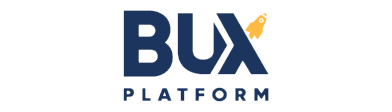
コメント