
As a user in today's digital landscape, you know how crucial UI/UX design is for creating a positive user experience. UI/UX design is all about making digital products easy to use, visually appealing, and enjoyable for the end-user. This means that UI/UX designers must consider everything from the layout of the interface to the color scheme, typography, and user flow.

Now, imagine if you could automate this process using artificial intelligence (AI) and machine learning (ML) algorithms. This is the concept of auto design, where algorithms generate UI/UX design automatically.
Auto design has the potential to revolutionize the way we design digital products by streamlining the design process and reducing the cost and time required to create visually appealing and user-friendly interfaces. With auto design tools, designers can generate multiple design variations quickly, which can save hours of manual work.
However, auto design tools are not a one-size-fits-all solution. They may not be suitable for projects that require a unique look and feel, and designers must carefully balance the benefits of automation with the need for creativity and originality.
Despite these limitations, auto design is an exciting area of innovation that is driving change in the UI/UX design industry. Companies such as Airbnb, Facebook, and Google have already started experimenting with auto design tools, and we can expect to see more companies following suit in the near future.
As we move forward, it's important to keep an eye on the developments in auto design and consider how this technology can be used to improve the UI/UX design process. Whether you're a seasoned UI/UX designer or just starting in the field, understanding the potential of auto design can help you stay ahead of the curve and create cutting-edge digital products that meet the needs of today's users.
What is Auto Design?

You may be wondering, what exactly is auto design, and how does it work? Auto design refers to the use of artificial intelligence (AI) and machine learning (ML) algorithms to generate UI/UX designs automatically. Instead of manually creating wireframes, prototypes, and layouts, designers can rely on software to do the heavy lifting.
Auto design tools work by analyzing a set of inputs, such as user data, design preferences, and brand guidelines, to generate a range of design options. These design options can include everything from color schemes and typography to layout and user flow.
Examples of auto design tools and software include Sketch2Code, an AI-powered tool developed by Microsoft that can transform hand-drawn sketches into HTML code, and The Grid, a website builder that uses ML to create custom designs based on user input.
When comparing auto design to traditional UI/UX design, it's essential to understand that auto design is not a replacement for human creativity and intuition. While auto design can generate multiple design options quickly, it may not be suitable for projects that require a unique look and feel or a high level of creativity. Instead, auto design can be seen as a complementary tool that can help designers streamline their workflow and reduce the time and effort required to create visually appealing and user-friendly designs.

However, the benefits of auto design cannot be ignored. Auto design tools can help designers overcome common challenges in the UI/UX design process, such as limited time, budget, and resources. By automating some of the more repetitive tasks in the design process, designers can focus on more strategic and creative aspects of their work.
Auto design is a promising area of innovation that has the potential to revolutionize the way we design digital products. While it may not be suitable for all projects, it can be an effective tool for designers to save time, reduce costs, and create high-quality designs that meet the needs of today's users.
Benefits of Auto Design for UI/UX Designers

Creating visually appealing and user-friendly designs can be a time-consuming and costly process. However, with the advent of auto design tools, you can now save time and reduce costs while still producing high-quality designs.
One of the primary benefits of auto design tools is their time-saving capabilities. With these tools, you can generate multiple design options quickly, which can save you hours of manual work. For example, instead of creating wireframes and prototypes from scratch, you can use auto design software to generate these elements automatically, reducing the time and effort required.
In addition to time savings, auto design tools can also provide cost-saving benefits. By automating some of the more repetitive tasks in the design process, designers can reduce the need for additional resources, such as additional designers or developers. This can lead to significant cost savings, particularly for smaller companies or startups with limited budgets.
Furthermore, auto design tools can improve the efficiency and productivity of UI/UX designers. By automating some of the more repetitive and time-consuming aspects of the design process, designers can focus on more strategic and creative aspects of their work, such as user research and testing. This can lead to higher-quality designs that better meet the needs of users.

However, it's important to note that while auto design tools can provide significant benefits, they are not a replacement for human creativity and intuition. Designers must carefully balance the benefits of automation with the need for creativity and originality. In some cases, designers may need to manually adjust or customize the designs generated by auto design tools to meet specific project requirements.
Auto design tools offer a range of benefits for UI/UX designers, including time and cost savings, improved efficiency and productivity, and the ability to create high-quality designs quickly. As the technology continues to evolve, we can expect to see more companies incorporating auto design tools into their design process to streamline their workflow and create cutting-edge digital products that meet the needs of today's users.
Limitations of Auto Design for UI/UX Designers
One of the primary limitations of auto design tools is the difficulty in creating original designs. While these tools can generate multiple design options quickly, the designs may lack the originality and creativity that human designers bring to the table. As a UI/UX designer, you know that creating unique and memorable designs is critical to standing out in today's competitive digital landscape. Auto design tools can be a helpful starting point, but they can't replace the creative instincts and intuition of a human designer.

Another limitation of auto design tools is the limited control over design elements. While these tools can automate some aspects of the design process, they may not provide the same level of control over individual design elements as manual design methods.
For example, you may not be able to adjust the spacing between design elements or customize the color palette in the same way you could with a manual design approach. This can be frustrating for designers who value precise control over every aspect of their designs.
Furthermore, despite the advancements in auto design technology, there is still a significant need for human intuition and creativity in UI/UX design. Auto design tools can provide a helpful starting point, but they can't replace the human touch that comes from years of experience and a deep understanding of user needs. As a UI/UX designer, you must balance the benefits of auto design tools with the need to bring your unique perspective and expertise to every design project.
While auto design tools can offer significant benefits for UI/UX designers, it's essential to acknowledge their limitations and potential drawbacks. Designers must carefully balance the benefits of automation with the need for creativity, originality, and precise control over design elements. By finding the right balance between these two approaches, designers can leverage the best of both worlds to create outstanding designs that meet the needs of today's digital users.
Future of Auto Design in UI/UX Design

As technology continues to advance at a rapid pace, the future of auto design in UI/UX design is an exciting topic to explore. Let's take a closer look at some of the potential advancements and predictions for this field.
Advancements in AI technology are one of the most significant factors driving the future of auto design in UI/UX design. As machine learning and deep learning algorithms become more advanced, they will be able to analyze more complex data sets and provide more accurate predictions about user behavior. This means that auto design tools will be able to generate more personalized and targeted design solutions, resulting in a more seamless user experience.
Moreover, there is the potential for increased collaboration between AI and human designers. While auto design tools can streamline certain aspects of the design process, they can't replace the unique perspective and creativity of human designers. As a result, designers may find themselves working more closely with AI tools to leverage the best of both worlds. This collaboration could lead to more efficient and effective design processes, resulting in better design outcomes.
Looking ahead, the future of auto design in UI/UX design is exciting, with many predictions for how the technology will continue to evolve. One of the most significant predictions is that auto design tools will become more sophisticated and better able to adapt to user needs. As a result, designers will be able to generate more targeted and personalized design solutions that anticipate user behavior and preferences.
Moreover, as AI technology becomes more advanced, it will be able to generate increasingly complex designs. This could lead to a new era of creativity in UI/UX design, with auto design tools serving as a powerful tool for designers to experiment with new ideas and concepts.
The future of auto design in UI/UX design is an exciting topic to explore, with many potential advancements and predictions for how the technology will evolve. As AI technology continues to advance, we can expect to see more targeted and personalized design solutions, increased collaboration between AI and human designers, and a new era of creativity in UI/UX design. As a UI/UX designer, it's essential to stay up-to-date on the latest advancements in auto design technology to remain competitive in the field.
Key Takeaways
As Artificial Intelligence continues to advance, we can expect to see the development of more advanced auto design tools. These tools will be able to generate intricate designs with even greater sophistication and precision. Auto Design is an exciting and rapidly evolving field with a lot of potential to transform UI/UX design. While there are limitations to what AI tools can do today, their ability to streamline certain aspects of the design process and generate personalized design solutions is a significant benefit for designers.
However, it's important to note that AI tools cannot replace the intuition and creativity of human designers. Auto design tools should be used to enhance the design process rather than as a replacement for human input. Check out this YouTube video titled “Can Auto Design Be The Chatgpt Of UI/UX Design?”
Remember that as a UI/UX designer, it's essential to stay up to date with the latest advancements in auto design technology and find ways to integrate them into your workflow.

At BUX Platform, we are passionate about staying at the forefront of industry trends and innovation. We encourage you to share your thoughts on the potential of Auto Design in UI/UX design and engage with our organization. Also, visit our website for more information and to stay up to date on the latest Product design and tech trends.
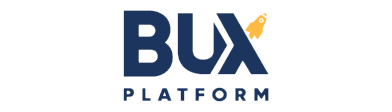
Comments