3 Industries Where Buttonless UI is Changing the Game (and How You Can Join the Trend)
- Deborah Seun-Lawal
- Feb 9, 2024
- 12 min read

In today's digital world, businesses must stay ahead of emerging UI/UX design trends to captivate users. As technology advances, user expectations evolve, which pushes designers to innovate continually. Did you know that a website is built every three seconds, and as of 2023, 73% of businesses had launched their websites? This highlights the significance of user-friendly and visually appealing website design, as it is often the first point of contact between companies and their audience.

Research by Forbes has also shown that approximately 94% of users form their initial impression of a website based on its design, indicating the importance of an aesthetically pleasing and intuitively designed interface. Users form judgments within seconds, and an inadequate user feedback experience may lead to 88% of users not revisiting a site. Therefore, user interface design is a visual nicety and a strategic necessity.
In response to the ever-evolving design landscape, Buttonless UI has emerged as a transformative paradigm, challenging traditional interface norms. Unlike conventional designs that rely on physical buttons, Buttonless UI leverages touch, gestures, and voice commands to create seamless and intuitive user experiences. Its growing importance in an era of rapid technological advancements cannot be overstated.
In this article, we'll delve into three key sectors where Buttonless UI is changing the game: the entertainment industry, the smartphone industry, and the automotive industry. We'll showcase the benefits, design case studies, and provide actionable insights for UI/UX designers looking to incorporate buttonless UI principles into their projects. Let's explore why businesses must embrace design trends like Buttonless UI to stay competitive and meet the expectations of a tech-savvy and discerning user base.
Buttonless UI in the Entertainment Industry
The entertainment industry has always been at the forefront of adopting technological innovations to enhance user engagement. From gaming consoles to smart TVs, Buttonless UI is ushering in a new era of interaction.
Traditional gaming consoles and smart TVs often rely on many buttons on controllers or remote controls. However, Buttonless UI redefines this landscape by introducing intuitive touch and gesture-based controls to such interfaces. Take, for instance, the latest gaming consoles that seamlessly integrate touch-sensitive surfaces on their controllers. This simplifies the gaming experience and adds a layer of sophistication to the overall design.
Similarly, smart TVs with gesture recognition technology allow users to control their entertainment systems with a wave. These applications of Buttonless UI in the entertainment sector highlight its potential to transform how users interact with and consume media.

Case Studies of Successful Implementations in Gaming Consoles and Smart TVs
To truly grasp the impact of Buttonless UI in the entertainment industry, let's explore a couple of case studies that showcase successful implementations.
Case Study 1: Next-Gen Gaming Consoles
The latest generation of gaming consoles has embraced Buttonless UI with open arms. Devices like the PlayStation 5 and Xbox Series X feature controllers that incorporate touch-sensitive surfaces.
This streamlines the gaming experience and opens new possibilities for game developers to create more immersive and more serious interactive elements and visual elements part of gameplay.

The Xbox Kinect uses motion-sensing technology to allow users to play games without a controller.
Case Study 2: Smart TVs with Gesture Recognition
Samsung and LG have introduced smart TVs with advanced gesture recognition capabilities. Users can navigate menus, adjust volume, and playback with simple hand gestures. This eliminates the need for a traditional remote and adds a futuristic and engaging element of human touch to the user experience of digital products.

Examples of Buttonless UI Applications in the Smartphone Industry
As we move from the realm of entertainment to the ubiquitous world of smartphones, Buttonless UI continues to reshape user interactions on these essential devices.
Smartphones are the epitome of modern technology, and a continuous quest has marked their design strategy for simplicity and intuitiveness. Buttonless UI fits seamlessly into this narrative by minimizing physical buttons on touchscreen displays and relying on touch, gesture, and voice commands.
With the widespread adoption of full-touch screens, smartphones have become a fertile ground for Buttonless UI innovation.
Users now navigate through their devices with taps, swipes, and gestures, reducing the reliance on physical buttons.

Successful Case Studies in Smartphone Design
Let's investigate case studies to understand how Buttonless UI revolutionizes smartphone design.
Case Study 1: Apple's iPhone and the Evolution of Gesture Controls
Apple's iPhone has played a pivotal role in shaping smartphone design trends. Introducing the iconic home button in the early models was a defining feature. However, recent iPhone models have bid farewell to the physical home button, relying on gesture controls for navigation. The swipe-up gesture to access the home screen and the use of gestures for multitasking showcase how Buttonless UI has become integral to the iPhone user experience.
This departure from traditional buttons has not only streamlined the device's appearance but has also allowed for a more expansive and immersive display.
iPhones have given users buttonless interface options for a long time. For example, these phones have no '+' or '-' buttons for volume control. Users can send voice commands or use slide gestures to adjust volume settings.
There are no buttons on the Apple Watch.
Users can interface with the device using a variety of gestures and complex actions like swiping, tapping, and tilting the watch.
Case Study 2: Android Devices and Customizable Gestures
Many Android devices offer users the flexibility to customize gesture controls according to their preferences. From swiping down for notifications to drawing letters on the screen for specific actions, these customizable gestures provide users with a personalized and efficient way to interact with their smartphones.
Facial recognition is used to unlock many new smartphones.
The Google Pixel 4 goes a step ahead and allows users to pay for purchases online store via facial recognition. No buttons are required!
How Buttonless UI Enhances User Interaction on Mobile Devices
The shift toward Buttonless UI in mobile devices is not merely an aesthetic choice; it profoundly impacts the user interaction paradigm of creating devices. The elimination of physical buttons makes a sleeker and more modern device, but more importantly, it allows for more natural interactions and a dynamic and versatile user experience.
Gesture-based smartphone interactions offer a more natural and fluid way to navigate applications and functionalities. Users can seamlessly switch between tasks, access features with a simple swipe across the whole screen, and experience intuitiveness beyond the limitations of physical buttons.
How Buttonless UI is Improving User Experience in the Automotive Industry
The automotive industry has long been at the forefront of technological innovation, with each generation of vehicles introducing new features to enhance the driving experience. In recent years, the seamless integration of Buttonless UI has been a game-changer, significantly transforming how users interact with their vehicles.
In traditional automotive design, the physical interface of buttons and knobs has been integral to controlling various features within the vehicle. However, Buttonless UI is changing this landscape by introducing touchscreens, gesture controls, and voice commands to streamline the car user interface.
The goal is to create a more intuitive and less distracting driving experience, allowing drivers and passengers to interact effortlessly with the vehicle's features.

Case Studies Showcasing Successful Implementations in Cars
Let's explore a couple of case studies highlighting the successful implementation of Buttonless UI in the automotive industry.
Case Study 1: Tesla's Central Touchscreen Console
The electric vehicle pioneer Tesla is renowned for its minimalist interior designs alongside technology. One prominent feature is the large central touchscreen console that controls various aspects of the car, from climate settings to media playback and navigation.
The absence of physical buttons on the entire dashboard surface creates a clean and futuristic look, and the touchscreen interface allows for regular updates and improvements. Tesla's approach showcases how Buttonless UI can enhance the driving experience while aligning with the brand's commitment to innovation.
Case Study 2: BMW's Gesture Control System
BMW has incorporated gesture control technology into some models, allowing drivers to interact with the infotainment system through hand movements. For instance, making a circular motion with your finger in the air can adjust the volume, providing a hands-free and convenient way to manage audio settings.
This implementation of Buttonless UI in BMW vehicles demonstrates the potential for gesture controls to improve user interaction within the automotive context.

Benefits of Buttonless UI in Enhancing Driver and Passenger Experience
The shift to Buttonless UI in the automotive industry brings several benefits that contribute to an improved driving and riding experience.
Reduced Distractions: With physical buttons replaced by intuitive touchscreens and gesture controls, drivers can access various functions without taking their eyes off the road for extended periods.
Flexibility and Upgradability: Buttonless UI systems, especially those relying on touchscreens, offer the flexibility to adapt and upgrade the interface through software updates. This ensures users can benefit from the latest features without requiring physical hardware changes.
Modern Aesthetics: The sleek and modern appearance of Buttonless UI aligns with contemporary design trends, creating a visually appealing vehicle interior.
Enhanced User Engagement: Intuitive controls contribute to a more engaging and enjoyable driving experience, fostering a positive perception of the vehicle and its brand.
Emerging Interaction Methods: Eye Tracking and Voice Commands
As Buttonless UI continues to redefine user experiences, emerging interaction methods like eye tracking and voice commands are playing pivotal roles in shaping the future of interface design. These technologies are not only enhancing accessibility but also opening up new avenues for intuitive design and hands-free interactions with exceptional user interfaces.
Introduction to Eye Tracking for Interaction
Eye-tracking technology has gained prominence as a powerful tool for user interaction. By monitoring the user's eye movements, devices can understand and respond to their gaze, offering a unique way to control user interfaces further.
Eye tracking is an exciting idea in scenarios where hands-free interaction with real objects is essential, such as automotive design, virtual and augmented reality (VR), and even for individuals with motor impairments.
The Role of Voice Commands in Buttonless UI
Voice commands have become increasingly prevalent, thanks to advancements in natural language processing and voice recognition technologies. Users can now interact with devices and applications using voice commands, from virtual assistants in smartphones to in-car systems.
Integrating voice commands in Buttonless UI simplifies interaction with the touch screen and addresses accessibility concerns for users with limited mobility or visual impairments.
How These Technologies Contribute to a Seamless User Experience
Eye Tracking for Interaction:
Automotive Industry: In the automotive sector, eye tracking can enhance safety by detecting driver drowsiness or distraction. Additionally, it can optimize in-car displays by adjusting content based on where the driver is looking, minimizing distractions.
Gaming and VR: In gaming and virtual reality applications, eye tracking enables a more immersive experience by allowing the system to understand where the user focuses, adjusting graphics and interactions accordingly.
Voice Commands in UI Design:
Smartphones and Home Devices: Voice commands have become a staple in smartphones and smart home devices. Users can ask for information, set reminders, control smart home devices, and perform various tasks using natural language. Amazon Echo and Google Home are smart speakers that allow users to control their devices using voice commands.
Automotive and Navigation: In vehicles, voice commands offer a hands-free way to control infotainment systems, make calls, and navigate. This enhances safety and convenience for drivers who can keep their hands on the wheel and eyes on the road.
Buttonless UI Benefits Across Industries
Having explored the impact of Buttonless UI in entertainment, smartphones, and the automotive industry, it's crucial to summarize the benefits this design trend brings to diverse sectors.

The Key Benefits of Buttonless UI
Intuitive User Interaction: Buttonless UI relies on natural gestures, touch, and voice commands, creating an intuitive and user-friendly experience. Users can engage with interfaces more organically, reducing the learning curve.
Reduced Cognitive Load: Buttonless UI reduces users' cognitive load by minimizing physical buttons and streamlining interactions. This simplicity enhances usability, especially in scenarios where quick and effortless interactions are essential.
Enhanced Aesthetics: The absence of physical buttons contributes to a sleek and modern aesthetic, aligning with contemporary design preferences. This enhances the visual appeal of products and communicates a sense of innovation.
Accessibility and Inclusivity: Buttonless UI, especially with features like voice commands and gesture recognition, enhances accessibility for users with diverse abilities. This inclusivity is significant in creating designs catering to a broad audience.
Comparative Advantages Over Traditional Button-Based Interfaces
Flexibility for Design Innovation: Buttonless UI opens up new possibilities for design innovation. Designers have greater flexibility to create interfaces that adapt to evolving user preferences and technological advancements.
Adaptability through Software Updates: Unlike traditional button-based interfaces that require hardware changes for updates, Buttonless UI, particularly in touchscreens, allows for regular software updates. This ensures that users benefit from the latest features without needing physical modifications.
Reduction in Physical Wear and Tear: Physical buttons are prone to wear and tear over time, impacting the overall longevity of a device. Buttonless UI, relying on touch and gestures, reduces the mechanical components that can degrade with use.
Accessibility Aspects of Buttonless UI
In the rapidly evolving digital design world, accessibility is a crucial principle that ensures inclusivity for users with various abilities. When it comes to Buttonless UI, it's essential to understand and address the needs of individuals with visual impairments who rely on screen readers.
Importance of Accessibility in Buttonless UI Design
Inclusivity for All Users: Buttonless UI, with its reliance on touch, gestures, and voice commands, presents both opportunities and challenges in terms of accessibility. Designing with inclusivity in mind ensures that users with visual impairments can navigate and interact with digital interfaces seamlessly.
Meeting Legal and Ethical Standards: Many regions have legal requirements and standards, such as the Web Content Accessibility Guidelines (WCAG), that mandate digital content to be accessible. Incorporating accessibility features in Buttonless UI meets these standards and reflects ethical design practices.
Addressing Screen Reader Compatibility
Alternative Text for Icons and Controls: In Buttonless UI, where traditional buttons may be replaced by icons or gestures, providing clear and concise alternative text is essential. Screen readers use this information to convey the purpose of icons or controls to users with visual impairments.
Logical Order of Content: Ensuring a logical reading order for content is crucial. Screen readers follow the sequence of elements in the underlying code. Designers must structure the content to make sense when read aloud, aligning with how sighted users perceive and interact with the interface.
Navigational Considerations
Focus Indicators and Feedback: Implementing clear indicators is vital for users relying on screen readers. It helps them understand which element is currently selected or active. This is especially important in touch-based interfaces where users might not have a visual cue.
Consistent and Predictable Interactions: Establishing consistency in user interactions ensures that individuals using screen readers can anticipate the behavior of the interface. Predictable interactions enhance the overall user experience, fostering a sense of control and confidence.
Voice Commands and Screen Reader Integration
Natural Language Processing: For voice commands, employing advanced natural language processing (NLP) enhances the accuracy of understanding user input. This particularly benefits users relying on screen readers who use diverse linguistic expressions.
Providing Auditory Feedback: Integrating auditory feedback for voice commands helps users understand the system's response. Clear and concise auditory cues guide users through their interactions, providing an inclusive experience for those dependent on screen readers.
User Testing and Continuous Improvement
Inclusive User Testing: Conducting inclusive user testing sessions involving individuals with visual impairments and screen reader users is crucial. Real-world feedback provides insights into the user experience and identifies areas for improvement.
Iterative Design Process: Embracing an iterative design process that includes feedback loops is essential. Continuous refinement based on user testing ensures that the accessibility features of Buttonless UI evolve and adapt to the diverse needs of users over time.
How to Implement Buttonless UI
Now that we've explored the impact and benefits of Buttonless UI, it's time to discuss practical steps for implementation. Whether you're a seasoned UI/UX designer or just venturing into this innovative territory, here's a guide on how to implement Buttonless UI successfully:

Step-by-Step Guide on Implementing Buttonless UI in Various Industries
Understand User Behavior: Conduct thorough user research to understand your target audience's preferences, behaviors, and expectations. This forms the foundation for designing intuitive and user-centric Buttonless UI experiences.
Define Clear Interaction Patterns: Clearly define the interaction patterns for touch, gestures, and voice commands based on the use context. Consistency in these patterns ensures a seamless and predictable user experience.
Consider Accessibility Standards: Integrate accessibility features from the outset, considering diverse user needs. This includes ensuring compatibility with screen readers, providing alternative input methods, and designing for color contrast.
Test Iteratively: Implement an iterative user testing approach to gather feedback and refine your designs. This ensures that your Buttonless UI is visually appealing but also functional and user-friendly.

Considerations for Designing Effective Gesture-Based Interfaces
Clarity in Gestures: Keep gestures simple and intuitive, avoiding complexity that might confuse users. Clear visual cues and animations can guide users on the available gestures.
Feedback Mechanisms: Provide immediate feedback for gestures to confirm user actions. Visual, auditory, or haptic feedback enhances users' understanding of their interactions.
Customization Options: Consider offering customization options for gestures, allowing users to tailor the interface to their preferences. This adds a layer of personalization and accommodates individual user habits.
Best Practices for Integrating Voice Commands and Eye Tracking
Natural Language Processing: Invest in robust natural language processing for voice commands. The system should understand a variety of accents, languages, and colloquial expressions to enhance user engagement.
Privacy Considerations: Address privacy concerns related to voice commands and eye tracking. Communicate how data is collected, processed, and stored, ensuring transparency and user trust.
Calibration and Calibration-Free Solutions: Provide calibration processes to enhance accuracy for eye tracking. Explore calibration-free solutions where possible to minimize user effort.
Conclusion
In conclusion, Buttonless UI is a powerful tool that is changing how we interact with technology. It enhances user experiences across various industries and sets the stage for the future of interface design.
As a UI/UX designer or business owner, to embrace Buttonless UI is to stay abreast of the evolving landscape of interaction methods, integrate advanced technologies, and stay in tune with user-centric design principles. By doing so, you can position yourself at the forefront of this exciting innovation wave.
So, whether you're conceptualizing the next generation of gaming consoles, revolutionizing smartphone interactions, or enhancing the driving experience, remember that Buttonless UI is an invitation to play a pivotal role in shaping the future of Product design. Stay innovative, embrace the challenge, and let your designs lead the way into a new era of digital interactions.
Propel Your Design Projects with the BUX Platform!
If you're a product owner seeking to elevate your design endeavors, look no further. BUX Platform is your strategic partner in streamlining design projects. Our seasoned Product Design squads are here to enhance your design team's productivity, ensure project efficiency, and save time and money.
As a Non-Profit organization, our mission is to provide you with the perfect blend of professionals precisely when your product needs it, eliminating the hassle of finding and hiring creative talents. Our tailored UI/UX Design services in the USA are designed to align with our clients' unique needs and goals.
Why Choose BUX Platform?
Submit your projects for various creative tasks: UX market research, UX Design, UI Design, Prototyping, Wireframing, User journey maps, and more.
Enjoy unlimited iterations, maximize your subscription, engage with multiple squads, and get unlimited access to source files.
Let's Achieve Your Goals Together!
Leap achieving your design goals by harnessing the power of the BUX Platform. Click Form | UX Design Platform (braveuxplatform.com) to fill out our contact form and get access to a tailored squad that will bring your vision to life.
Elevate your projects with BUX - where creativity meets efficiency, and your success is our mission!
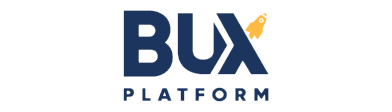
Comments