10 Inspiring Illustrations for Your Next UI Design Project
- timothyodutolu
- Jun 6, 2023
- 11 min read

The visual aspect of a product is just as important as its functionality. In today's digital age, where consumers have a plethora of choices at their fingertips, the user interface (UI) can make or break a product's success. A well-designed UI can increase user engagement, enhance the user experience (UX), and, ultimately, drive conversions.
That's why UI design is a crucial element in product development. According to a survey by UserTesting, 86% of consumers are willing to pay more for a better user experience. In fact, the same survey found that 52% of users said that a bad mobile experience made them less likely to engage with a company. That's a significant loss in potential revenue and brand loyalty.
The purpose of this article is to provide you with inspiration for your next UI design project. We've curated a collection of 10 inspiring illustrations from various sources to help spark your creativity and guide you in designing a beautiful and functional user interface. Each illustration has a unique style and application, showcasing the versatility of UI design.
Whether you're designing an e-commerce app, a social media platform, or a healthcare website, these illustrations can provide you with ideas for layout, color schemes, typography, and more. We hope that this article will help you in creating a UI that not only looks great but also enhances the user experience and drives engagement. So let's dive in and get inspired!
Illustration 1: The "Fluid Design" Concept By Tubik Studio

The first illustration we'll explore is the "Fluid Design" concept by Tubik Studio. This concept is all about using fluid, organic shapes in a pastel color palette to create a sense of movement and flow. The overall effect is visually striking, with the shapes seemingly flowing together like water or a living organism.
You can apply this concept to your UI design by incorporating fluid animations and transitions, creating a seamless user experience. For example, imagine designing a fitness app where the fluid shapes could represent the user's progress towards their fitness goals. As the user completes more workouts, the shapes could change and evolve to reflect their progress, creating a dynamic and engaging experience.
One real-life example of this concept in action is the popular fitness app, Fitbit. Fitbit uses fluid animations and transitions throughout its UI to create a sense of movement and flow. For instance, when a user completes a workout, the app displays a fluid animation that fills up a progress bar. The effect is visually appealing and provides immediate feedback to the user, keeping them engaged and motivated to continue using the app.
Incorporating fluid design into your UI can also have practical benefits beyond just aesthetics. A study by the Nielsen Norman Group found that fluid animations and transitions can help users better understand how different elements of a UI are related. By creating a sense of continuity and flow, users are more likely to feel confident in navigating your product, which can lead to increased engagement and conversions.
The "Fluid Design" concept by Tubik Studio is an excellent source of inspiration for UI designers looking to incorporate fluidity and movement into their designs. Whether you're designing a fitness app or a social media platform, consider using fluid animations and transitions to create a seamless and engaging user experience.
Illustration 2:
The "Gradient Layers" Concept by Dribbble User Mike | Creative Mints

Next up, we have the "Gradient Layers" concept by Dribbble user Mike | Creative Mints. This concept features gradient layers in a vibrant color palette, creating depth and dimension. The overall effect is eye-catching and can add a touch of personality and interest to an otherwise simple design.
You can apply this concept to your UI design by using gradients in your backgrounds, buttons, and icons. For example, imagine designing a social media platform where the background uses a gradient that transitions from one vibrant color to another. This can create a sense of energy and excitement, making the user more likely to engage with the platform.
One real-life example of this concept in action is the popular travel app, Airbnb. Airbnb uses gradient layers in their search and booking flow, creating a visually engaging experience for users. The search bar features a gradient that transitions from blue to purple, creating a sense of depth and dimension. The result is a design that feels both modern and playful, which aligns with Airbnb's brand values.
Gradients can also be used to create a sense of hierarchy and emphasis. By using a gradient to highlight certain elements of your design, you can draw the user's attention to the most important information on the page. This can improve the user experience by making it easier for users to find what they're looking for.
The "Gradient Layers" concept by Mike | Creative Mints is an excellent source of inspiration for UI designers looking to add a touch of personality and interest to their designs. Whether you're designing a travel app or an e-commerce platform, consider using gradients to create depth and dimension in your UI. With a little creativity, you can create a design that feels both modern and engaging.
Illustration 3:
"Space UI" by Vadim Sherbakov

The "Space UI" concept by Vadim Sherbakov is an excellent source of inspiration for UI designers looking to create a minimalist interface with a dark color scheme, subtle animations, and sci-fi-inspired icons. This design can be applied to a variety of space-themed apps and websites, from astronomy tools to science fiction media.
To create a UI design inspired by the "Space UI" concept, you can use a dark color scheme with minimal white or light accents. The use of a dark background can create a sense of depth and mystery, perfect for a space-themed design. Consider incorporating subtle animations to add a touch of dynamism to your design, such as a floating spaceship icon or a shooting star animation.
One real-life example of a design that incorporates elements of the "Space UI" concept is the popular meditation app, Headspace. The app features a minimalist interface with a dark color scheme, which creates a calming and relaxing atmosphere. The app also features subtle animations, such as a glowing moon icon that changes phases based on the user's progress.
Another example is the sci-fi inspired video game, "No Man's Sky," which incorporates a dark color scheme with subtle animations and sci-fi-inspired icons. The game's interface features icons that resemble planetary systems, star maps, and other space-themed elements. These icons are both functional and visually interesting, adding to the immersive experience of the game.
The "Space UI" concept by Vadim Sherbakov is an excellent source of inspiration for designers looking to create a space-themed UI design that is both minimalistic and visually engaging. By incorporating a dark color scheme, subtle animations, and sci-fi-inspired icons, you can create a design that captures the imagination of your users and enhances their experience.
Illustration 4:
The "Organic Shapes" concept by Google

Google's "Organic Shapes" concept is all about using flowing and natural shapes in a design. This concept can be applied to various design elements, including backgrounds, icons, and illustrations.
Organic shapes can make a design feel more natural and fluid, which can be particularly useful in designs that relate to nature or the environment.
Google's implementation of the "Organic Shapes" concept features muted colors that complement the natural shapes. This color palette can make the design feel more calming and inviting.
When using organic shapes in your UI design, consider using them in a way that complements the content or purpose of the interface. For example, if designing a gardening app, incorporating organic shapes reminiscent of leaves or petals can enhance the user's experience and create a more cohesive design.
You can also use organic shapes to draw attention to specific elements or to create a sense of depth and movement. The flowing shapes can guide the user's eye to key areas of the interface or create a sense of motion that makes the design feel more dynamic.
The "Organic Shapes" concept by Google is an excellent way to make your UI design feel more natural and inviting. With its flowing shapes and muted colors, this concept can help create a more cohesive and engaging user experience.
Illustration 5:
The "Dark Mode" concept by Microsoft

Microsoft's "Dark Mode" concept is all about providing an interface with a dark color scheme, making it easier on the eyes in low-light environments. This concept can be applied to various design elements, including backgrounds, icons, and text.
Dark mode has become increasingly popular in recent years, with many people preferring the sleek and modern look of a dark interface. In fact, a study by Google found that dark mode can reduce eye strain in low-light conditions, making it a more comfortable experience for users.
When designing for dark mode, consider using a color scheme that's easy on the eyes and doesn't create too much contrast. For example, using white or light text against a dark background can create a high contrast that's hard to read, so you may want to consider using a more muted color scheme.
You can also use dark mode to create a sense of depth and contrast in your design. By using shadows and highlights against a dark background, you can create a more three-dimensional look and feel to your interface.
The "Dark Mode" concept by Microsoft is an excellent way to provide a modern and comfortable user experience. With its dark color scheme and reduced eye strain, dark mode can enhance the user's experience and create a sleek and stylish interface.
Illustration 6:
The "3D" concept by Adobe

Adobe's "3D" concept is all about using 3D graphics in a design to create depth and texture. This concept can be applied to various design elements, including backgrounds, icons, and illustrations.
3D graphics can make a design feel more immersive and interactive, creating a more engaging user experience. This is especially true for interfaces that involve visualizing 3D objects, such as in gaming or architectural applications.
When incorporating 3D graphics into your UI design, consider using them in a way that complements the content or purpose of the interface. For example, if designing a game, incorporating 3D graphics of the game's characters and environments can enhance the user's experience and create a more realistic and engaging world.
You can also use 3D graphics to create a sense of depth and movement. By using lighting and shadows, you can make objects appear as if they're floating in space or moving through the interface, creating a more dynamic and engaging design.
This "3D" concept is an excellent way to create a more immersive and engaging user experience. With its use of depth and texture, 3D graphics can create a more realistic and interactive design that enhances the user's experience.
Illustration 7:
The "Material Design" concept by Google

Google's "Material Design" concept is a design language that uses shadow and depth effects to create a sense of hierarchy and structure. This concept can be applied to various design elements, including buttons, icons, and cards.
By using shadow and depth effects, material design can make a design feel more intuitive and user-friendly, providing users with visual cues on how to interact with the interface.
In fact, Google has found that material design can improve task completion and user engagement by up to 36%. This is because material design provides users with a more structured and organized interface, making it easier to navigate and use.
When using material design in your UI design projects, consider using consistent design elements across the interface, such as consistent typography, color schemes, and iconography. This will help create a cohesive and intuitive design.
You can also use material design to create a sense of hierarchy and structure in your design. For example, using different levels of shadow and depth on buttons or cards can make certain elements stand out more and create a clear visual hierarchy.
It is an excellent way to create a more structured and intuitive user experience. With its use of shadow and depth effects, material design can enhance the user's experience and make your interface more engaging and user-friendly.
Illustration 8:
The "Illustrative" concept by Dropbox

Dropbox's "Illustrative" concept features hand-drawn illustrations in a muted color palette. This style of design can be applied to various elements of UI design, such as icons, buttons, and backgrounds.
By using illustrated graphics in your interfaces, you can create a design that feels more whimsical and playful, which can make it more engaging and fun to use.
In fact, Dropbox found that using hand-drawn illustrations in their marketing campaigns resulted in a 43% increase in user engagement. This is because illustrated graphics can help make a design feel more relatable and human.
When using the illustrative concept in your UI design projects, consider using illustrations that are consistent with your brand and overall design style. This will help create a cohesive and harmonious design.
You can also use illustrated graphics to convey complex ideas or processes in a more engaging and digestible way. For example, using an illustrated diagram to explain a product's features or benefits can be more visually appealing and effective than a plain text description.
This concept is an excellent way to add a playful and engaging element to your UI design projects. By using illustrated graphics, you can create a more relatable and human design that is both functional and fun to use.
Illustration 9:
The "Glow" concept by Behance

The "Glow" concept by Behance features a neon glow effect on design elements, which creates a futuristic and eye-catching design. This style of design can be applied to various elements of UI design, such as buttons, icons, and backgrounds.
By using a neon glow effect on your design elements, you can create a design that feels more modern and cutting-edge. This effect can also make design elements more prominent and attention-grabbing, which can help improve user engagement.
In fact, the use of neon glow in UI design has been growing in popularity over the past few years. It's been employed in products by big tech firms like Apple and Google, and it's become standard in the design of video games and futuristic interfaces.
When using the glow concept in your UI design projects, it's important to use the effect in moderation. Too much neon glow can be overwhelming and distracting, so it's best to use it strategically to highlight important design elements.
Additionally, consider using a muted color palette to balance out the brightness of the neon glow. This will help create a harmonious and well-balanced design.
The "Glow" concept by Behance is an excellent way to create a futuristic and eye-catching UI design. By using a neon glow effect strategically, you can create a design that is both modern and engaging for users.
Illustration 10:
The "Vintage" concept by Facebook

Vintage design has a timeless appeal that can add a touch of nostalgia to your UI design. The Facebook "Vintage" concept achieves this by using retro design elements such as old-fashioned typography and graphics. You can apply this concept to your UI design by incorporating vintage design elements such as distressed textures, aged paper backgrounds, or vintage-inspired color palettes.
Vintage design elements can be particularly effective for brands that want to evoke a sense of tradition or heritage. For example, a company that sells handmade goods or artisanal products may want to use vintage design elements to convey a sense of craftsmanship and quality.
When using vintage design elements, it's important to strike a balance between retro and modern. You want your design to feel nostalgic without feeling outdated. Experiment with blending vintage design elements with modern design techniques, such as flat design or minimalism, to create a contemporary twist on a classic aesthetic.
In summary, the "Vintage" concept by Facebook showcases the power of vintage design elements to evoke a sense of nostalgia and tradition in UI design. Incorporating vintage design elements can add a touch of charm and personality to your design while still feeling modern and relevant.
Key Takeaways
Congratulations! You've made it to the end of the article. By now, you should have a good understanding of the 10 inspiring illustrations that you can use in your next UI design project. Remember, these concepts are just a starting point, and you should use them as inspiration to create something unique and original.
Whether you're a seasoned designer or just starting, it's always important to stay on top of the latest design trends and techniques. So, don't be afraid to experiment and try out new things in your designs.
And if you need help executing your UI design project, you can always turn to our experienced Product Design squads for assistance. On BUX, we match your project with the right talent for your specific needs while maintaining efficiency. This way, you can focus on the creative aspects of your project while BUX handles the technicalities.
So, go ahead and create something amazing with these inspiring illustrations. And don't forget to use BUX to help bring your ideas to life. Happy designing!
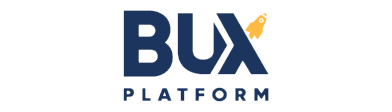
Commentaires